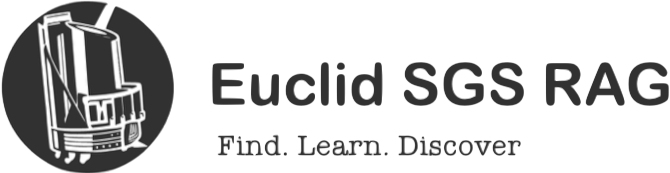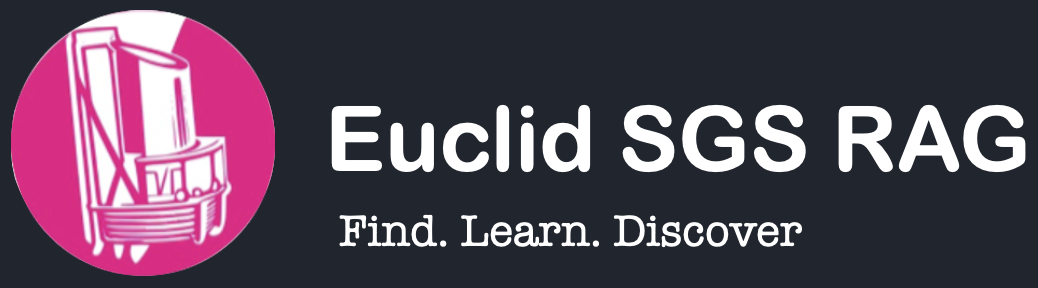Development guide#
This page provides procedures and guidelines for developing and contributing to euclid_rag.
Scope of contributions#
euclid_rag is an open-source package. You may contribute to euclid_rag itself, or fork it for your own purposes.
Before contributing, please read our contributing guidelines and code of conduct.
If you plan to submit improvements or changes, it’s a good idea to propose them in a GitHub issue before investing time in a pull request.
Setting up a local development environment#
To develop euclid_rag, create a virtual environment with your method of choice (e.g. venv, virtualenvwrapper), then clone and install:
git clone https://github.com/jeipollack/euclid_rag.git
cd euclid_rag
make init
This init step does three things:
Installs
euclid_ragin editable mode with the “dev” extra that includes test and documentation dependencies.Installs
pre-commitandtox.Installs the pre-commit hooks.
You should have Docker installed and configured to run the test suite in full, if needed.
Pre-commit hooks#
The pre-commit hooks, installed via the make init command, ensure files are valid and formatted.
Some hooks automatically reformat code:
ruffFormats Python code and applies safe lint fixes.
blacken-docsFormats Python code within reStructuredText documentation and docstrings.
If a hook fails, your Git commit will be aborted. Fix the issues, stage the changes, and retry your commit.
Running tests#
To run the full test suite, use tox, which mirrors how CI runs tests:
tox run
To see available environments:
tox list
To run specific tests via pytest, use:
tox run -e py -- tests/example_test.py
Building documentation#
Documentation is built with Sphinx:
tox run -e docs
Output will be in the docs/_build/html directory.
Updating pre-commit#
To update versions of hooks:
pre-commit autoupdate
This is useful at the start of a new development cycle.
Updating the change log#
euclid_rag uses scriv to manage its change log.
To create a new entry:
scriv create --edit
This generates a fragment in changelog.d/. Remove unused sections and summarize your changes.
Use these section headers:
Backward-incompatible changes
New features
Bug fixes
Other changes
Keep bullet points on one line each to format well on GitHub.
Style guide#
Code#
Documentation#
Follow the Google Developer Style Guide for user-facing docs.
Use
numpydoc-formatted docstrings.Write one sentence per line in reStructuredText.